FEATURE UPDATES
English and Japanese integration
The English-language version and Japanese-language version of Author Path will be integrated. This will enable you to collaborate with a wider range of users. This will not affect your existing projects or your preferred interface language.
'My Papers' - Dashboard Updates
We’ve added dashboards to the‘My Papers’ page allowing you to easily view:
- Your projects and their status
- Your top journals
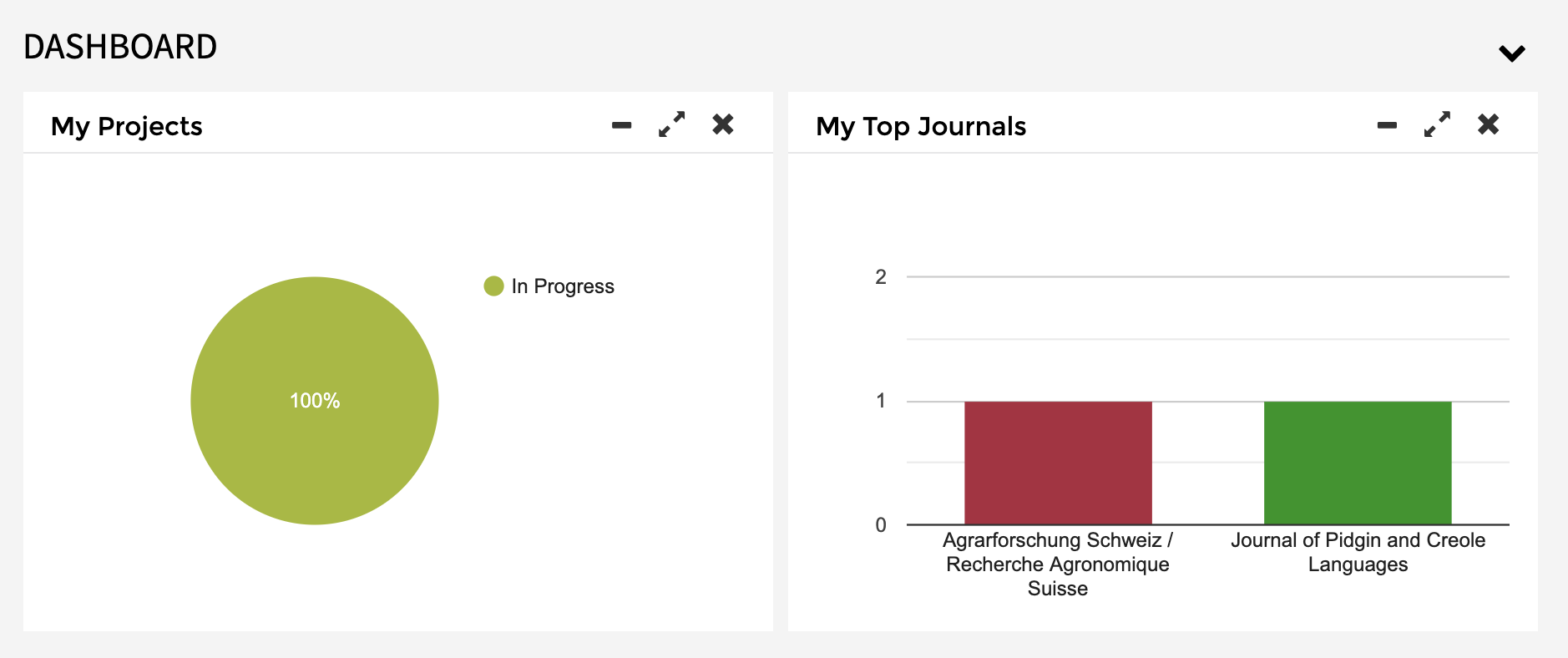
My Papers - Status bar
We've added a project status bar to the 'My Papers' page so you can easily check the status of your project, see what's been completed, and see what needs to be done.

Add Reviewer/Collaborator - Updates
You can now find and add collaborators and reviewers to your project separately. Search by email address and easily add or remove from your project.
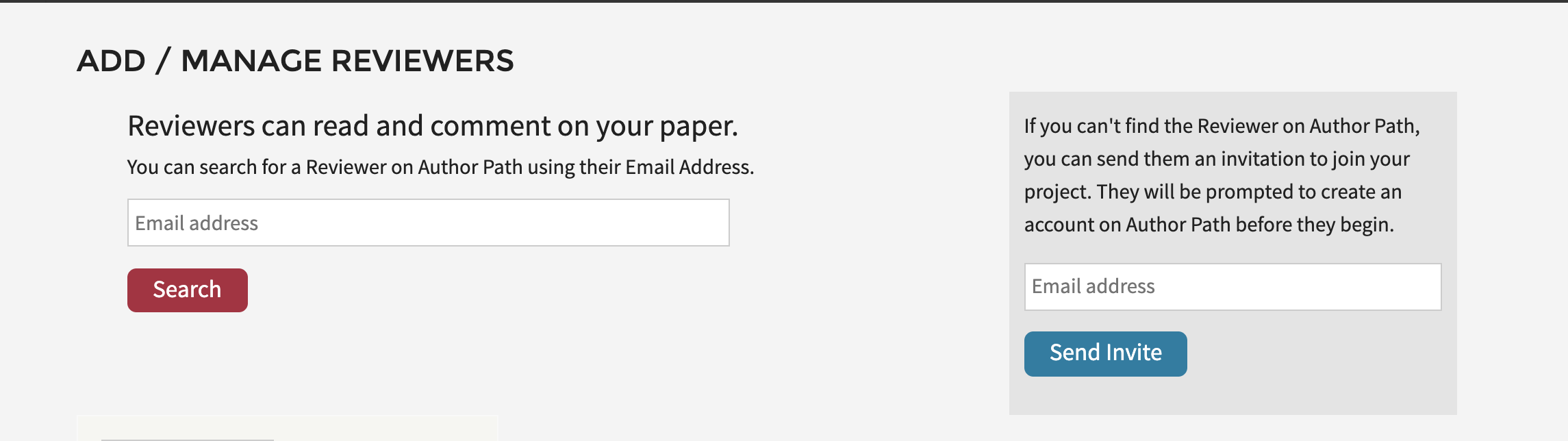
Easy Cover Letter Creation
Create your cover letter directly within the writing interface. You can automatically create a professional cover letter using the built-in Wizard, or write your own.

Author Path Companion Course
This is an e-learning course that guides you through writing your manuscript with Author Path — all the way from rough outline to perfect draft and journal submission. You can access the course from the Author Path toolbar - look for the 'LEARN MORE' icon.
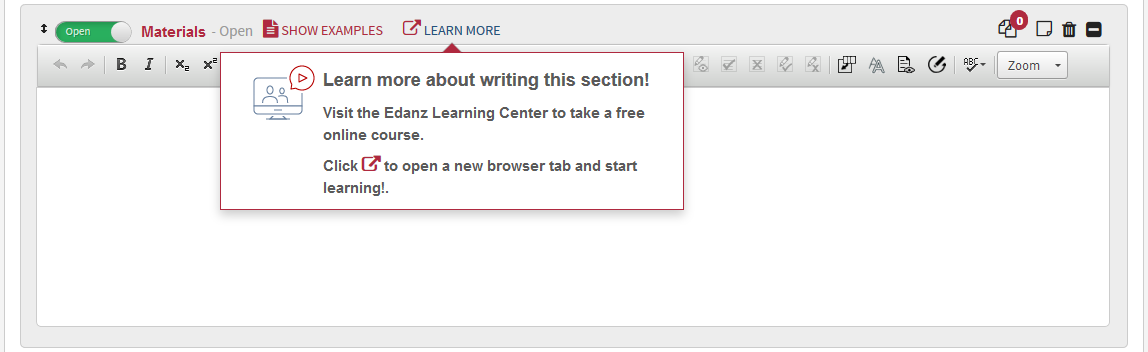
Lock Your Manuscript
You can lock your manuscript to prevent multiple users from working on a single manuscript at the same time.
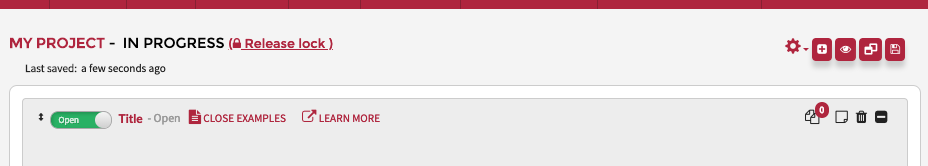
Email Notification Updates
You can now receive notifications from Author Path when your manuscript is updated by another user, when your manuscript is due soon, or when Author Path gets a new feature. You can choose which notifications you would like to receive.

Reference Updates
All your references now automatically show in the ‘Reference Section’ at the bottom of your project. References can now be deleted directly from the ‘My Resources’ page.
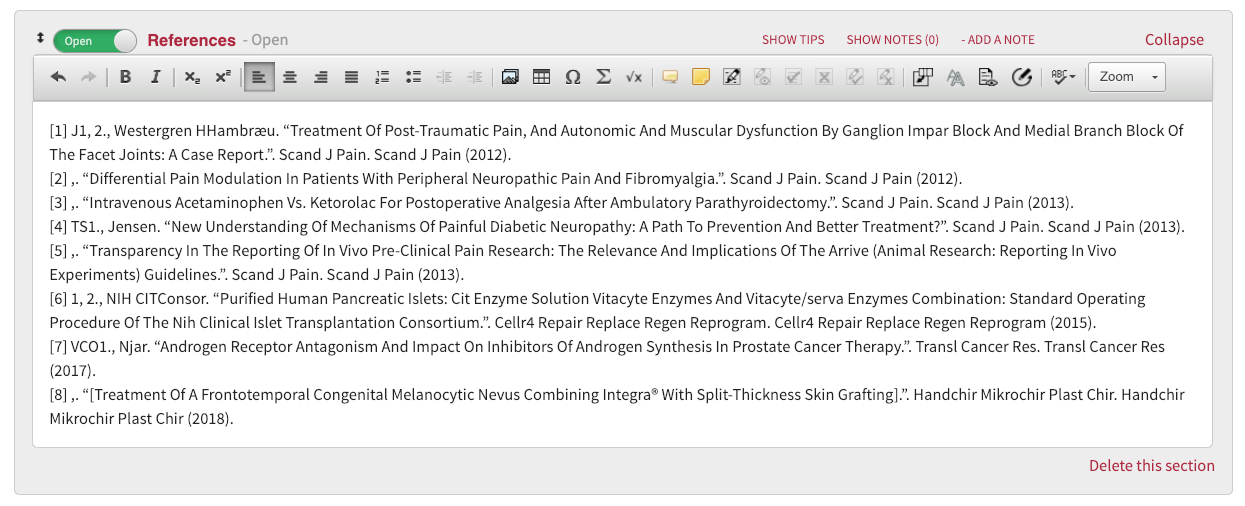
WeChat Login Function
You can now connect your WeChat account to Author Path! WeChat users can register and login using their WeChat credentials.
**WeChat functionality available on the Chinese language version
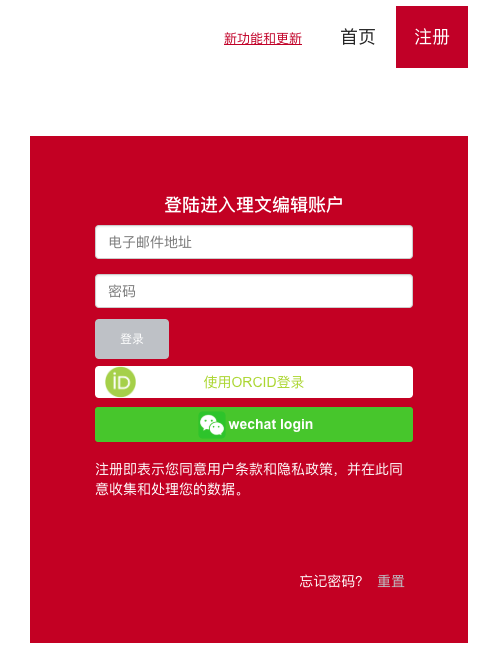
Saved articles are now accessible from the writing interface
You can now quickly access any articles, reports, or other documents you have saved in your ‘My Articles’ page from within the Author Path writing interface.
Toolbar Updates
We’ve made some updates to the toolbar to help improve your workflow:
- The toolbar is now available in each section of your project and includes new formatting options
- The toolbar buttons have been reorganised for ease of use
ORCID integration
Author Path now integrates with ORCID! You can login or create an Author Path account using your ORCID ID. We’ll be adding more ORCID features to Author Path over time.

Paper Upload Function
Upload papers you have written in Microsoft Word (.docx) or a Latex editor (.Tex) and then continue writing in Author Path.
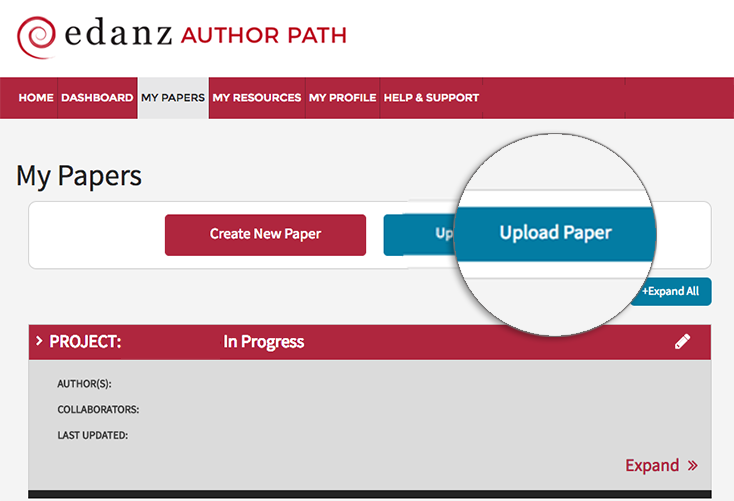
Fullscreen Writing Interface
Fullscreen writing gives you a cleaner interface and more space to work with.
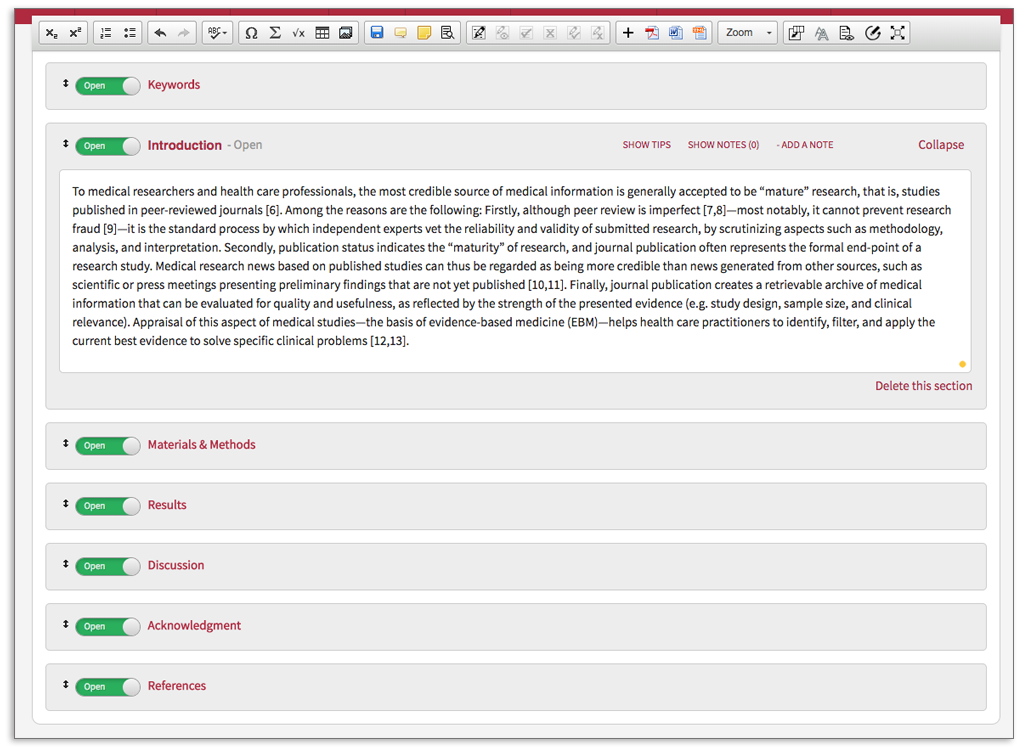
Japanese Language Support
Author Path is now available in Japanese. We are the first scientific writing tool to offer a version localized for Japanese authors.
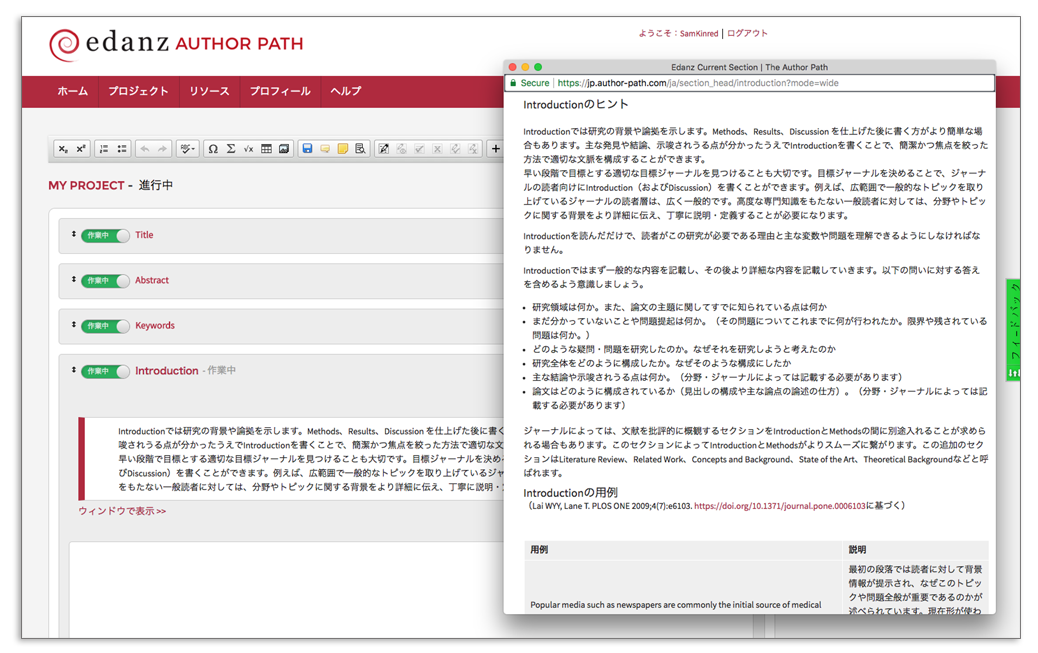
Updated tips
All writing guidance tips have been updated with the most recent information and knowledge. We've also included examples from real, successfully published papers.
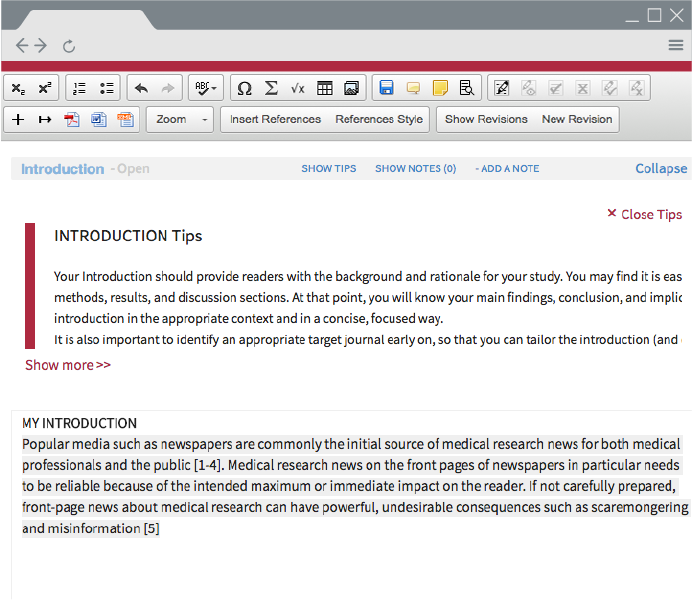
Reporting dashboard
We've added a reporting dashboard so you can track your writing progress.
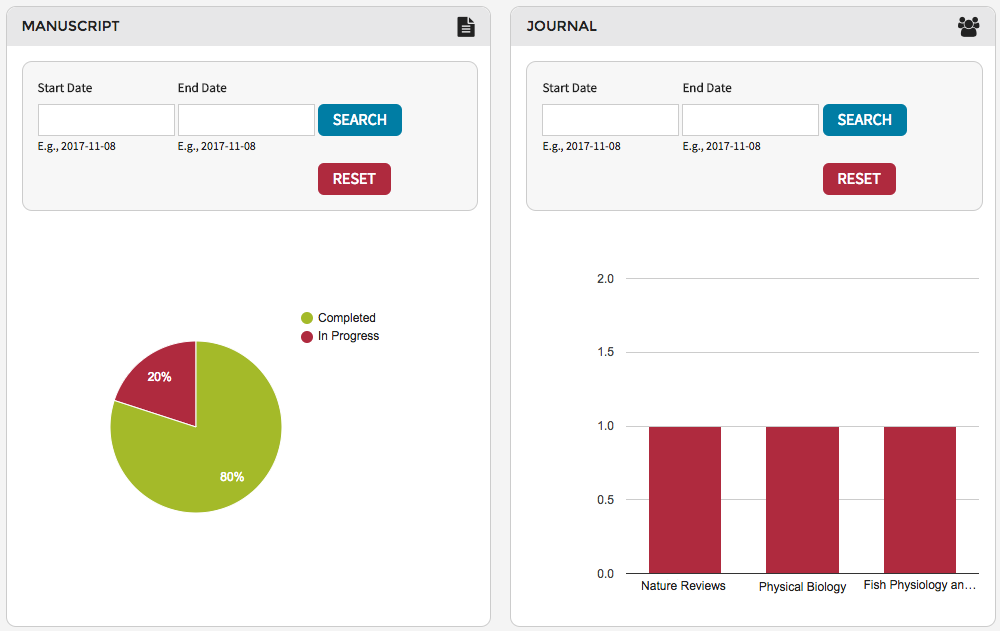
Single Sign On
You can now access all Edanz sites and services with your Author Path username and password. The sites you can access are:
www.edanzediting.com - author services & free resources
www.edanzacademy.com - online courses covering all aspects of the writing process

Journal Selector integration
You can now search over 28,000 journals by keyword, field of study, journal name, publisher or abstract. When you start a new Author Path Project, get journal recommendations based on your field of research and project keywords.
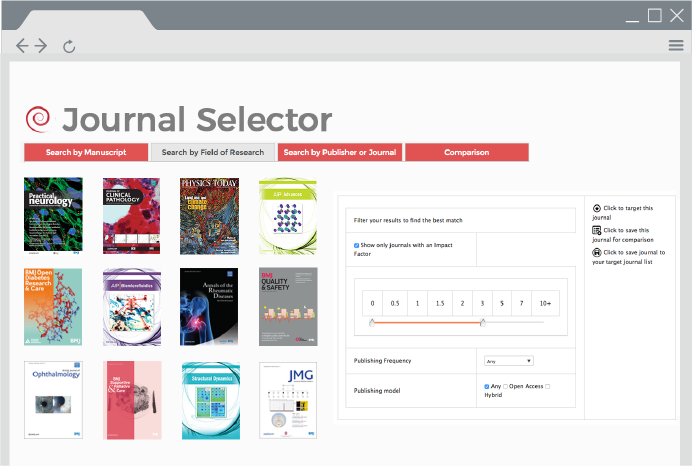
Search, save, and import references
Search for references in online databases such a PubMed and save them to your resource library. You can also import your references directly from reference management software such as Mendeley and Endnote.

Cover letter wizard
Automatically create a professional cover letter for your manuscript by answering a few questions about your project.

Author Path Launch!








